
If you're a fan of Team11 merchandise and want to get your hands on their premium quality jerseys, follow these simple steps:
Step 1: Open your web browser and type in "www.team11nepal.com" in the address bar.
(तपाईंको Web Browser खोल्नुहोस् र "www.team11nepal.com" लेख्नुहोस् ठीक अगाडि बटनमा)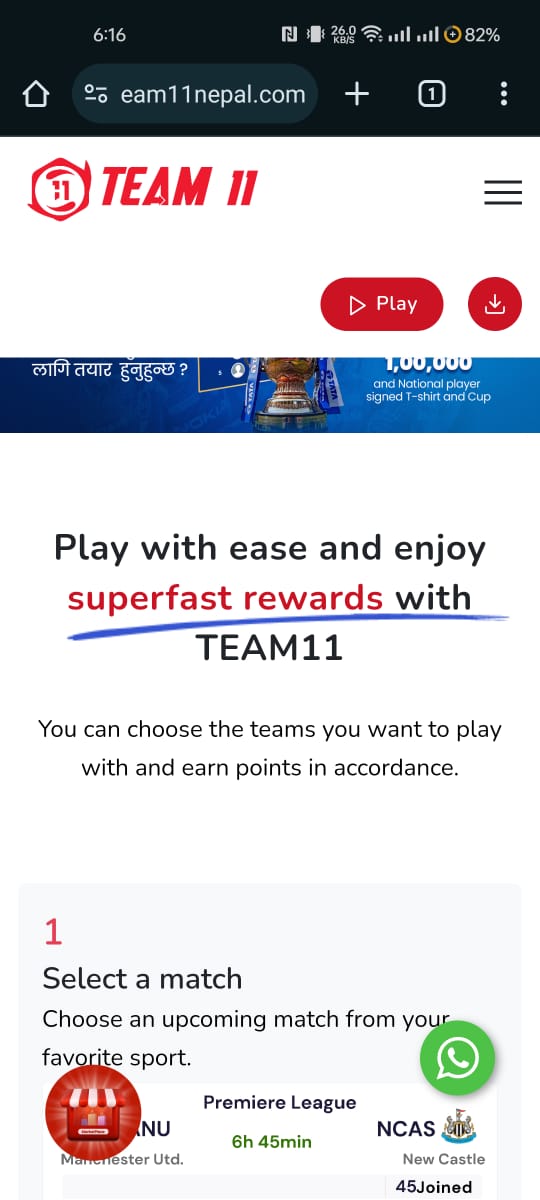
Step 2: Once you're on the official website, locate the Market Icon or Marketplace option at the top right corner and click on it.
(Official Websiteमा पुग्नुहोस्, Market Icon वा Marketplace विकल्प टप्पि दाईंतर्फमा खोज्नुहोस् र त्यसमा क्लिक गर्नुहोस्.)
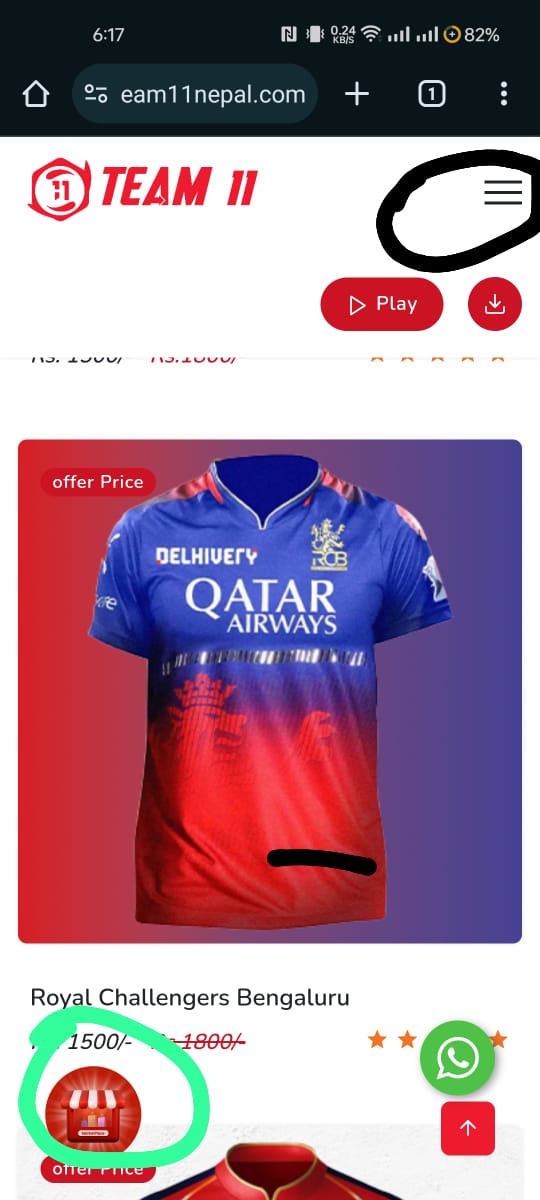
Step 3: Browse through the collection of jerseys available in the Team11 marketplace and select your favorite one.
(टिम ११को Market placeमा उपलब्ध जर्सीको संग्रहमा अघि बढ्नुहोस् र आफ्नो मनपरेको जर्सी छान्नुहोस्)
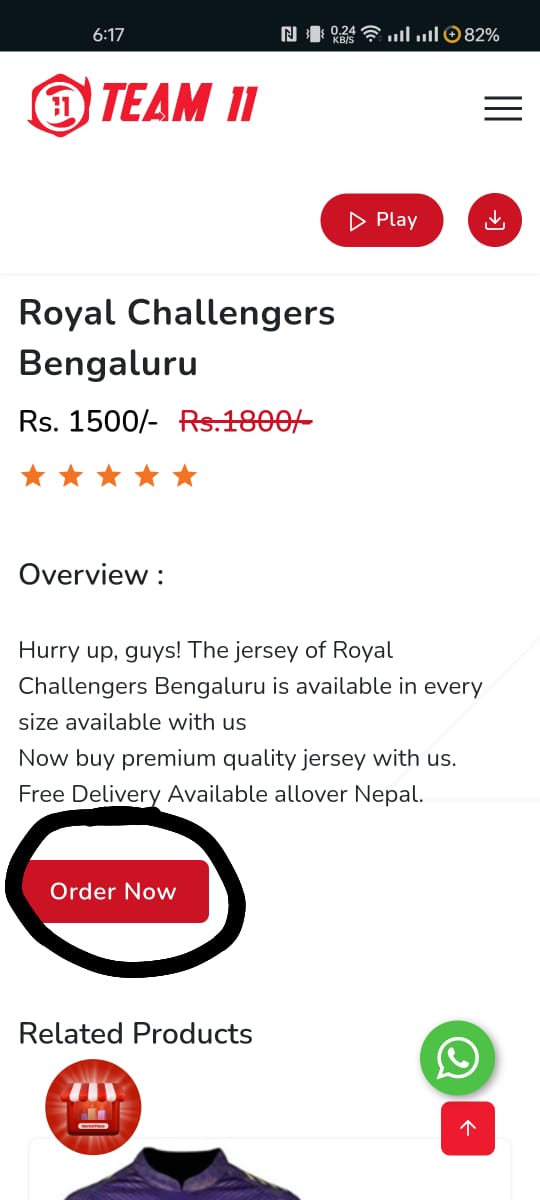
Step 4: After choosing the jersey you like, click on the "Order" option. Fill in the required details to place your order for the premium quality jersey.
(आफ्नो मनपरेको जर्सी छानेपछि, "Order" Optionमा क्लिक गर्नुहोस्। Premium qualityको जर्सीको oreder गर्नका लागि आवश्यक विवरणहरू भर्नुहोस्।)
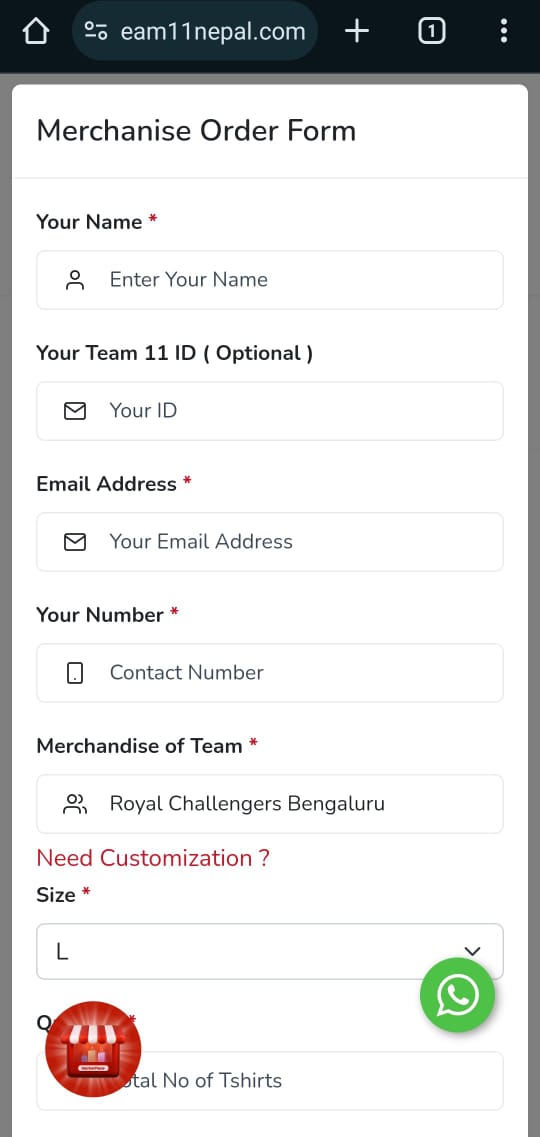
Step 5: Expect a call within 24 hours after placing your order to confirm the details and delivery.
(आदेश दिएपछि २४ घण्टा भित्र आफ्नो विवरण र बुझाइको लागि call आइनेछ।)
Note: Please be aware that there is an additional charge of 200 rupees for customization or if you prefer a full sleeves jersey.
Now you're all set to rock your favorite Team11 jersey!
अब तपाईंको मनपरेको टिम ११ जर्सीमा टाढा जानुहोस्!



Version 2.0.20