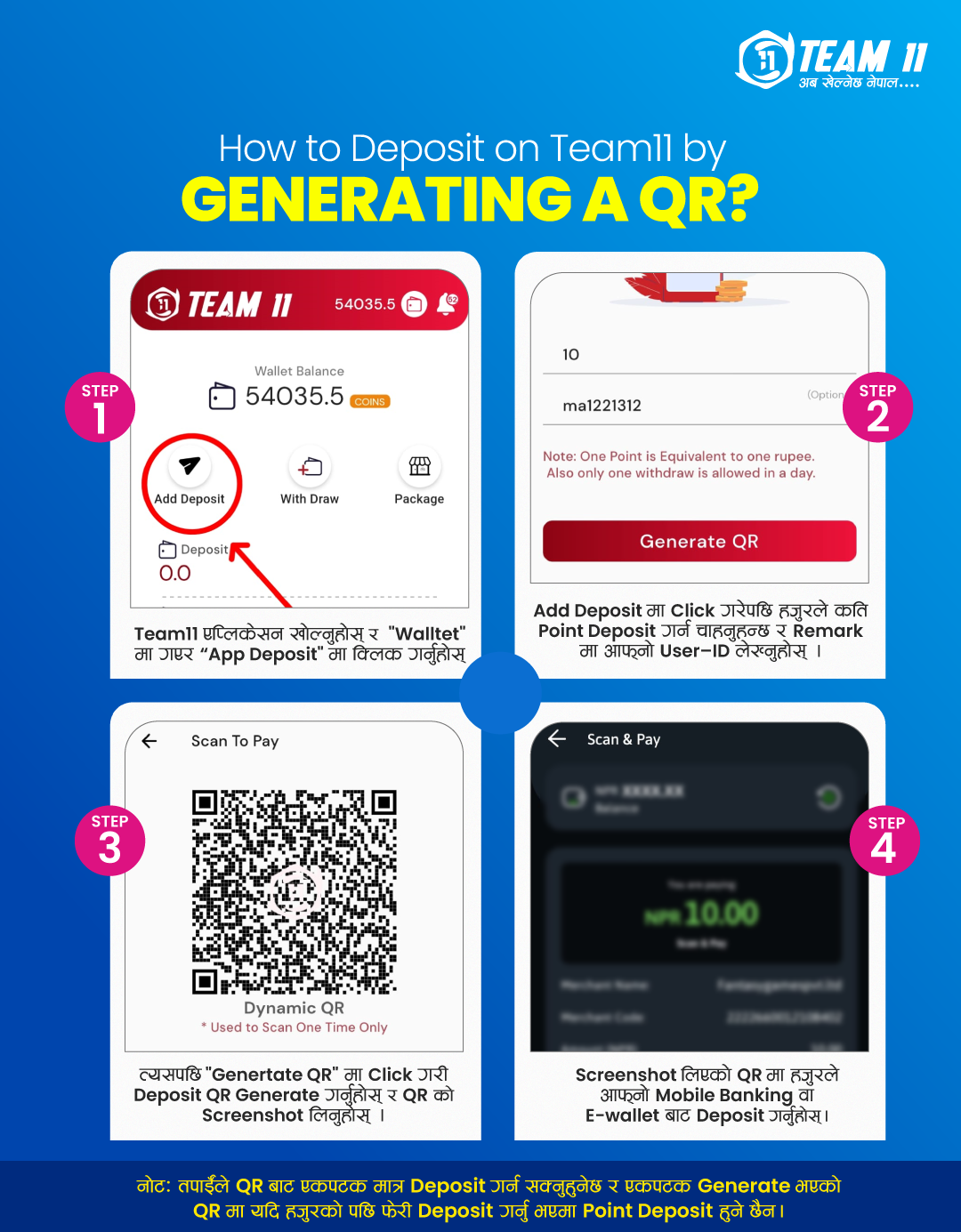
Are you looking to add funds to your Team11 wallet for perfect gaming experiences? Team11 provides a handy way to deposit points by producing a QR code, providing a quick and easy process. Follow these simple steps to deposit with a QR code:
Step 1: Open the Team11 Application
(Team11 अप्लिकेशन खोल्नुहोस् )
First things first, open the Team11 application on your device. Once opened, go to the "Wallet" section.
Step 2: Click on "Add Deposit"
("Wallet"मा गएर "Add Deposit" मा Click गर्नुहोस्)
Within the "Wallet" section, locate and click on the "Add Deposit" option. This will initiate the deposit process.
Step 3: Specify Deposit Amount and Insert your User-id in Remarks
(Add Deposit मा क्लिक गरेपछि, हजुरले कति पोइन्ट डिपोजिट गर्न चाहनुहुन्छ र remarks लेख्नुहोस्)
After clicking on "Add Deposit," specify the amount of points you wish to deposit. Additionally, you need to add your user-id in the remarks or notes related to the deposit if necessary.
Step 4: Generate QR Code
(त्यसपछि "Generate QR" मा click गरी Deposit QR Generate गर्नुहोस्)
Once you've specified the deposit amount and added remarks, proceed to click on "Generate QR." This action will generate a unique QR code for your deposit.
Step 5: Take a Screenshot of the QR Code
(QR को Screenshot लिनुहोस्)
After the QR code is generated, take a screenshot of it on your device. This screenshot will be used to complete the deposit process.
Step 6: Deposit Funds Using the QR Code
(QR code प्रयोग गरेर point Deposit गर्नुहोस्)
With the screenshot of the QR code ready, open your mobile banking app or e-wallet. Use the QR code scanning feature within your banking app or e-wallet to scan the deposit QR code generated by Team11Nepal.
Note: Important Reminder
It's crucial to note that each QR code generated by Team11 is unique and can only be used for a single deposit. Attempting to reuse the same QR code for multiple deposits will not be successful. If you need to make additional deposits, you'll have to generate a new QR code following the same steps outlined above.
(यो नोट गर्न महत्त्वपूर्ण छ कि Team11 द्वारा उत्पन्न प्रत्येक QR कोड अद्वितीय छ र एक पटक Depositको लागि मात्र प्रयोग गर्न सकिन्छ। एउटै QR कोड धेरै पटक Depositहरूको लागि प्रयोग गरेमा Deposit हुनेछैन। यदि तपाईंले थप Deposit गर्न आवश्यक छ भने, तपाईंले माथि उल्लिखित चरणहरू पछ्याएर Team11मा Deposit गर्न सक्नुहुन्छ।



Version 2.0.20